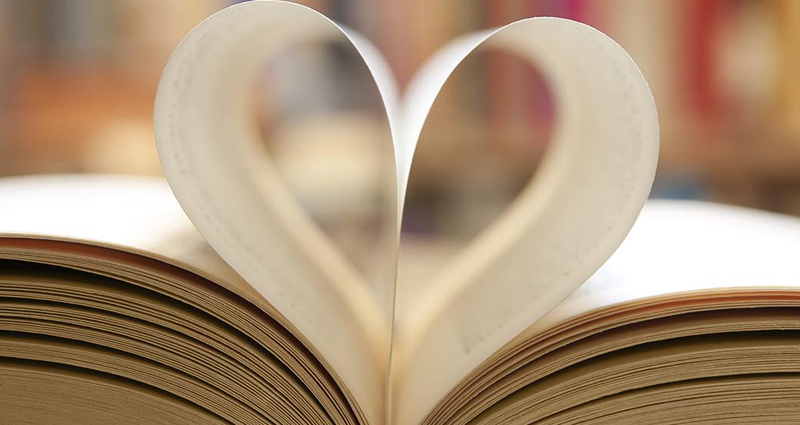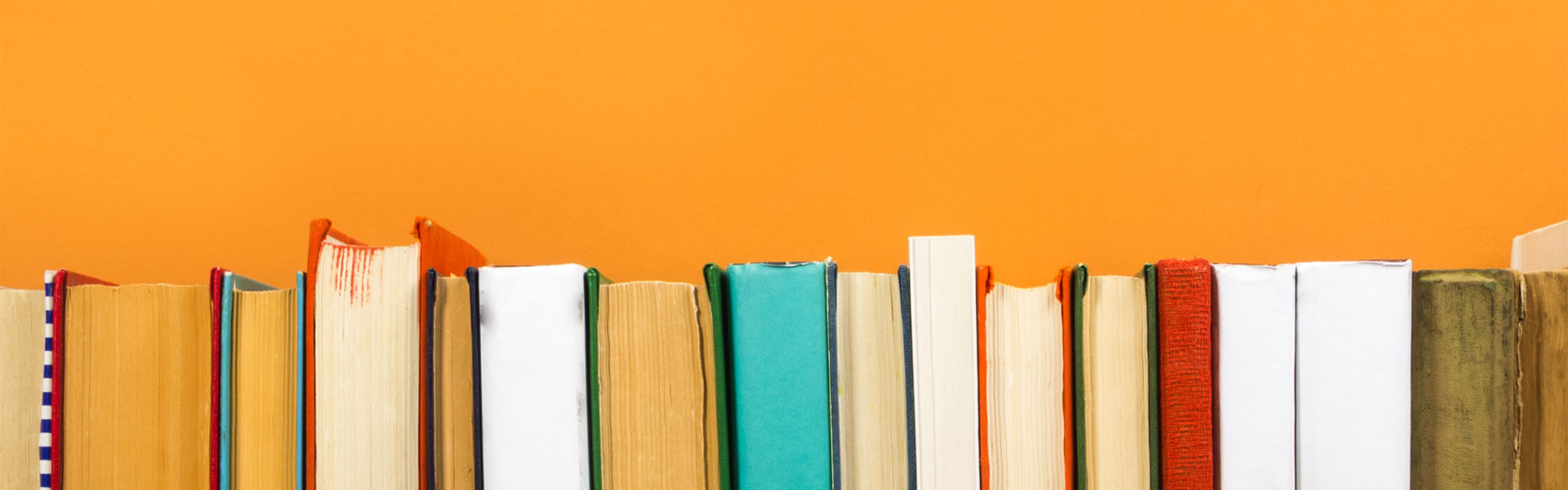Copy, print and scan
Print and photocopy facilities are available at all libraries. Scanning is available for free at Hornsby, Pennant Hills and Berowra.
Copy
Self-service photocopy facilities are available at all Hornsby Shire libraries, in colour on A4 or A3 sized paper. The paper used is standard 80gsm recycled paper.
Standard enlargement and reduction options are available. Click here to see the fees and charges.
Printing is available from public computers at all Hornsby Shire libraries, in colour and on A4 or A3 sized paper. The paper used is standard 80gsm recycled paper. Click here to see the fees and charges.
Hornsby Library offers printing via USB for both members and non-members.
Hornsby and Pennant Hills libraries also offer wireless printing from home or from your laptop and mobile device within the libraries.
Step-by-step printing guide
- Go to https://hornsby.mymonitorlibrary.com.au/WebPrint;
- Enter your library card number;
- Click on select files and choose the file for printing (see What can I print?);
- Check Current Attributes and click on the Change button to adjust from default if required;
- Once the status of your print job changes to 'waiting for release' your print job is ready and can be printed from any MFD (multi-function device) at Hornsby or Pennant Hills Library with your library card;
- Add credit to your library card using coins, notes or EFTPOS at Hornsby or Pennant Hills libraries;
- Scan the barcode on your library card at any MFD;
- Follow prompts to print your file.
What can I print?
PDF files, documents (doc, docx, rtf ), spreadsheets (xls, xlsx, csv), images (jpg, png, tiff, gif and bmp) and Powerpoint files (ppt, pptx). A more detailed list is available on the WebPrint site.
Printing images
Images smaller than A4 will be resized to A4 when converted to PDF. To maintain the original size, insert the image into a Word document before uploading.
Printing webpages
To print a webpage or email, take a screen shot and paste it into a Word document then upload the file.
Need help?
Please see one of our friendly staff or contact your nearest library branch.
Paying for printing and copying
Use coins, notes or EFTPOS to add credit to your account at Hornsby or Pennant Hills libraries.
At Berowra and Galston libraries payment is taken at the service desk.
Print and copy costs are available on the fees and charges page.
Scan
Scanning is free and available on a select number of public computers at all Hornsby Shire libraries except Galston.
Scanned files can be saved as image files (jpg, bmp, tiff) or PDF. Scanned images can also be inserted into Word documents.
A USB flash drive will be required to save files, including those that are to be emailed.
This is a self-service facility. Printed instructions are available at the computers.