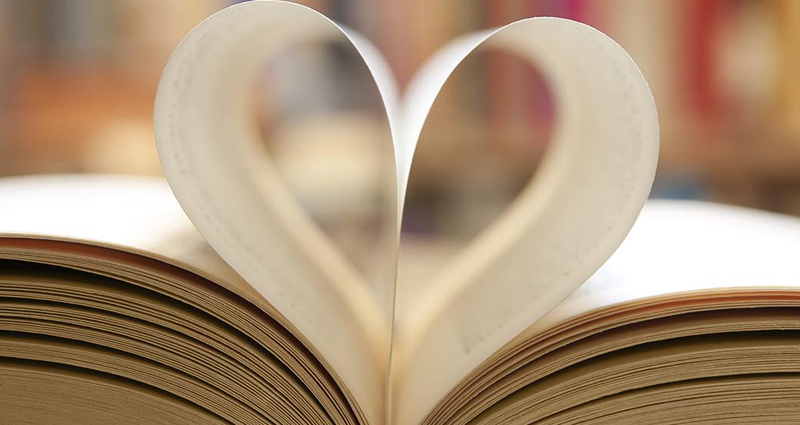Beanstack
Beanstack is the online gateway to Hornsby Library's reading programs, including the 1000 Books Before School and Summer Reading programs.

How do you enrol in a program using Beanstack?
Once you have signed up for Beanstack, you will be able to register for the Library's reading programs.
If you sign up as an adult you will see all available adult reading programs . If you sign up a child, or a teen signs up herself/himself, you will see all available programs for children or teens.
If you have already registered, simply sign in.
Register as an individual
You will be enrolled in the program for your age group. Select “I am registering myself”
- Only use this option if you have your own email, and do not want to be part of a family account
- You will log in and track independently of anyone else in your family
- An individual account can’t be added to an existing family account without losing progress and prizes earned
- You will be automatically enrolled in the right program based on your age
Register as a family
Pick this to sign up each family member and yourself! Select “Adult registering a child"
- Everyone in the family can access the account with the same username and password
- Each member can track their progress and earn prizes at her or his own pace
- Each member is automatically enrolled in the right program based on their age
- Any member can pick up prizes earned without the adult (account creator) present
- Adults: Your logged activities and reading - INCLUDING reading to your kids – earn you entries in prize drawings!