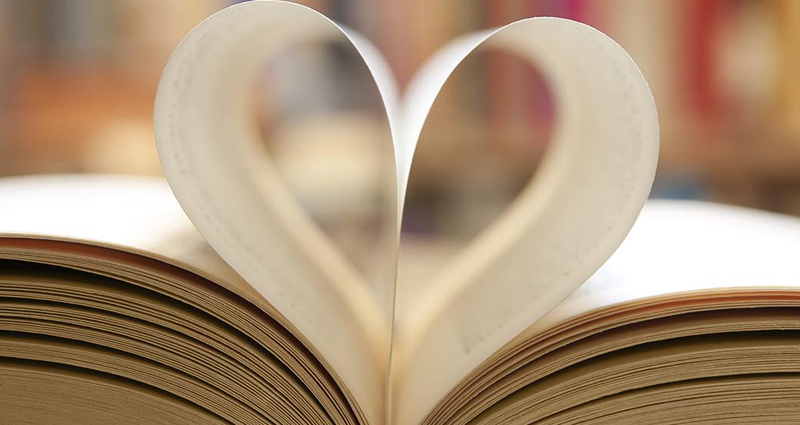Register to speak
Please register to speak at Council meetings by emailing tcampbell@hornsby.nsw.gov.au
It is important that you read the below Notes for Public Speakers and provide the Required Information in your email.
Notes for Public Speakers
- On the day of the Meeting you will be provided with a link to attend the Zoom meeting. You must access the meeting by using this link. The link should not be shared with anyone else.
- When you access the link, please log in using your SURNAME, then GIVEN NAME in the same spelling format it has been provided to Council in your email, eg if you have submitted your registration as Greg Wright, you should log in as WRIGHT, GREG.
- If you experience technical difficulties joining the meeting please use the Zoom Chat/Help Icon at the bottom right hand corner of your meeting log-in screen
- Once you have logged in to the Meeting, you will be admitted to a virtual “waiting room” where you will be able to view and hear the Meeting, but not participate.
- Once your item comes up for discussion, you will be invited to address Council, and the speech facility enabled
- Your name will appear on a screen viewable only by Council staff
- No video image of you will be displayed
- Please ensure you include a written copy of your address to Council with your registration
- A record of you addressing Council, including some of the Required Information below, will be recorded in Council’s Minutes of the Meeting
- Once the item of which you have registered to speak has been resolved please leave the Zoom meeting and continue watching the meeting via Council's live stream.
Required Information
- Your first and given names, and title if preferred
- Your suburb of residence
- If you are speaking on behalf of a community group, and if so, which group
- The item number/s and/or subject/s you wish to address Council about
- A written copy of your address to Council