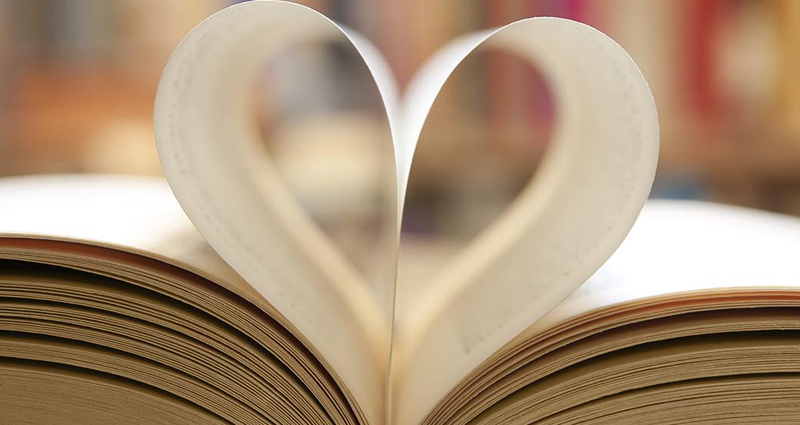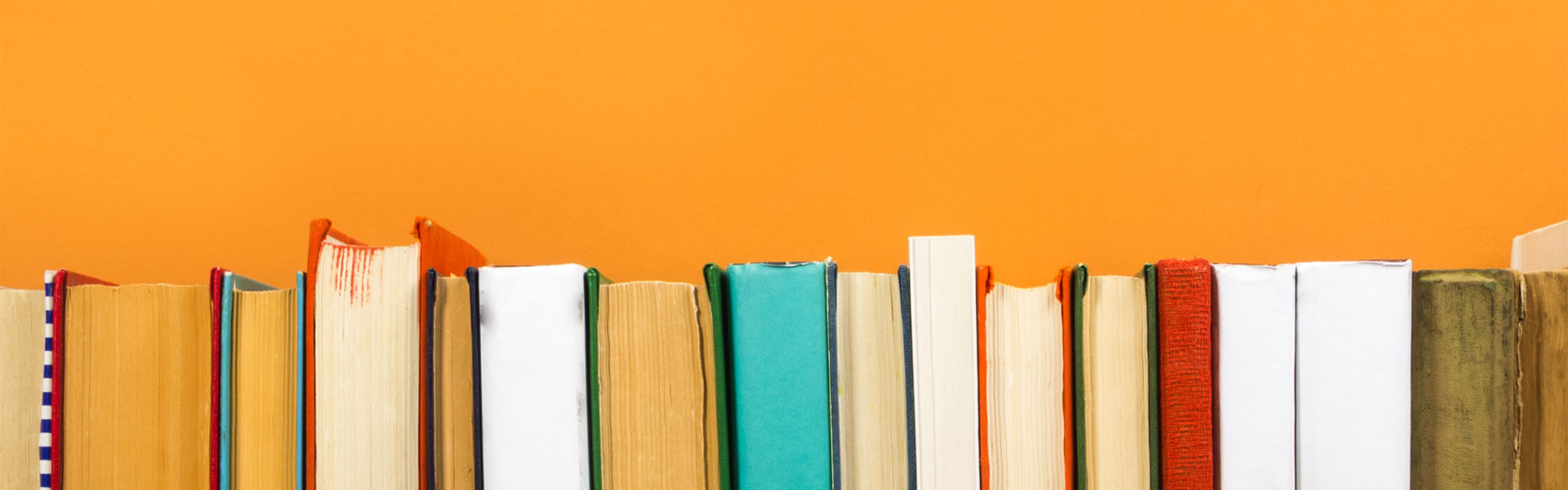Computers, internet and Wi-Fi

All Hornsby Shire libraries have computers and free internet access. All libraries except Galston also have free Wi-Fi.
Who can use the public computers?
Anyone with current library membership. Computer access is free.
How do I use the computers?
You can log into the computers using your library card number and password for up to an hour. To extend your time before the end of your session please follow the onscreen prompts. You can also see staff before the end of your session if you require extra time. You can use the computers for a maximum of two hours per day, depending on availability.
What is available on the computers?
- Windows 10
- Google Chrome
- Microsoft Edge
- Microsoft Office 2010 (Word, Excel, PowerPoint and Publisher)
- Adobe Reader
- Printing
- Scanning on limited computers (available at all branches except Galston)
- USB
Can I book a computer?
You can now book a computer online. Please log in with your library card number and password when prompted to complete your booking. You can also book a computer by calling the library up to 3 days in advance. Scanning is available on limited computers, so booking ahead is recommended.
Can I open and save my documents?
Files can be opened from and saved to USB flash drives.
Can I print?
Black and white and colour printing are available at Hornsby Shire libraries. Printing costs are available on the fees and charges page.
What are Internet Safety Guidelines?
The Australian Communications and Media Authority provide online information to promote safe, responsible and enjoyable Internet use by young people. This information can be found on the eSafety website.
Who can access the free Wi-Fi?
Anybody. You do not have to be a member to access our free Wi-Fi. There is WiFi at all Hornsby Shire libraries except Galston.
How do I use the Wi-Fi?
No login or password is required, but there are terms and conditions of use that you must agree to in order to connect your device. Use of the WiFi connection is restricted to 8 hours of browse time per day and 2000MB download limit.
Can I print from my own laptop?
Yes, printing is available through the Web Print site. Documents can be printed at Hornsby and Pennant Hills libraries. Normal printing charges apply. Please see the Copy, Print and Scan page for more information.
How do I find out more?
Please contact your nearest library.